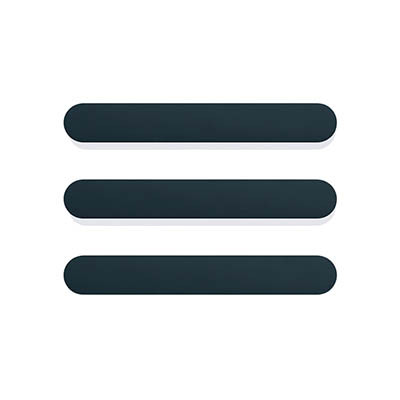It’s a symbol that we’ve all become familiar with in recent years: three horizontal lines, representing the menu of whatever application or website is currently in use. Sometimes appearing as three dots, this little icon can be surprisingly important for both the end user and the business using it… especially now that mobile devices are so commonly used for browsing (early this year, 64% of all website traffic was observed to come from these devices).
TS3 Technologies Blog
It’s everyone’s worst nightmare—checking your pockets or purse, then checking them again, trying to feel around for your smartphone, but it’s not there. Where did you leave it, or where did it fall out? Or worst of all, did someone steal it? Regardless of how you lost your smartphone, you need to take these three simple steps to ensure whoever finds it can’t steal your data.
Text messages are great. They’re a quick and effective means for us all to communicate.
Unfortunately, this does bring some downsides, too… namely, they’re a relatively simple means for a scammer to spread their attacks. Let’s discuss why this is so dangerous and how you can identify and avoid these threats.
Mobile device security is critical for modern businesses, especially as they play a more prominent and significant role in daily operations. However, data loss is also a problem, regardless of the source… including if a device is wiped via a reset.
While Apple has offered a feature to prevent this for the past year or so, Android 15 now provides the same, referred to as Identity Check. Let’s explore how it works, and how to enable it for yourself.
For the longest time, smartphone manufacturers looked to develop devices that came with unique features in all different manners of form factors. Nowadays, however, there are very few phone manufacturers and those that are left have pretty much decided, for now, what the smartphone would look like. Even the ones that fold in half look and function pretty much the same. In this week’s blog, we will take a look at the declining innovation in the smartphone market and why it may not be a bad thing.
With technology becoming more mobile, the way we interact with tech has changed considerably. Now that dial-up has evolved to broadband and cellular networks have dramatically improved, technology has allowed people to become more connected than ever. Your business can improve its communications and operations with the right mobile technology.
When it comes to exclusive user features, one of the better-known ones on the Apple side of the house is FaceTime, a video chat platform. Apple has however made certain features of FaceTime available to Android users, but they come with a catch. Let’s go over how an iPhone user can FaceTime with an Android user, even if some of the features are not quite there.
Let’s face it; running a business can be expensive, and taking any measures possible to mitigate those costs can have huge benefits for your bottom line. One way companies are minimizing costs is by implementing a Bring Your Own Device policy, or BYOD, to allow employees to use their own personal devices for work purposes. We’re here to help you do so without putting security at risk.
There is no denying that Quick Response codes—better known as QR codes—are a handy little invention. Just a few years ago, many businesses heavily adopted these contactless communication tools, allowing customers with a smartphone to access menus, documents, and more with ease. Having said that, we unfortunately can’t deny that cybercriminals are taking advantage of how handy QR codes are, too.
Mobile devices demand a special type of attention in order to ensure security. You want to ensure that your devices are protected as well as possible, but you also need to ensure that this does not come at the expense of your employees’ productivity or efficiency. We’ve put together a list of common security issues you might encounter when securing your mobile devices, as well as a couple of practices you can implement to work toward an adequate level of cybersecurity for your mobile infrastructure.
As you might expect, the remote circumstances that many business professionals have found themselves in as of late have created challenges that must be overcome, especially in regards to the access and dissemination of data to mobile devices. Let’s examine the mobile device’s role in the modern business and how you can ensure these great tools are being used properly for your organization.
If you’ve lost or misplaced your smartphone (or tablet), it’s critical that you act quickly. Every second counts, especially if you suspect that your device was stolen. Here are the steps you need to follow immediately, even if you think you simply left it at a restaurant or in the backseat of a taxi.
Nobody intends to lose their smartphone. For some of us, our mobile device is glued to our hands for a good portion of the day—it’s hard to imagine simply leaving it somewhere, right?
Mistakes happen. It doesn’t take more than a few minutes to set your smartphone up so you can track it down easily if you lose it.
2020 was a contentious—and for the wireless industry, momentous—year. Marking the official start of 5G networks, 2020’s events amongst mobile providers helped to reinvigorate an industry, while making some considerable shifts in the balance. Let’s consider some of these changes, and how the industry will continue to change for some time moving forward as 5G continues to grow.