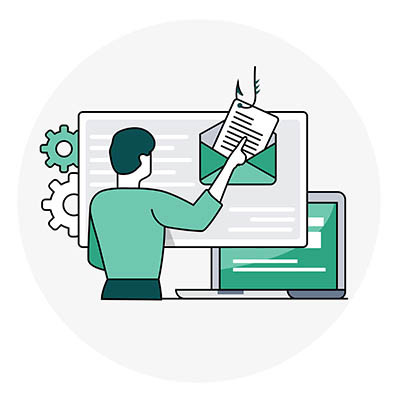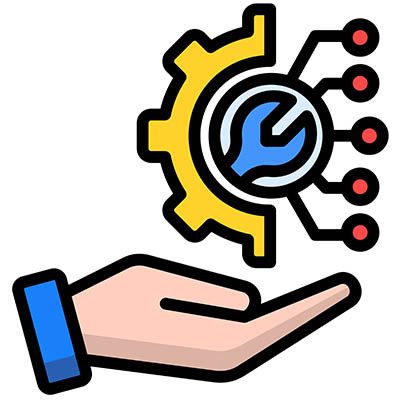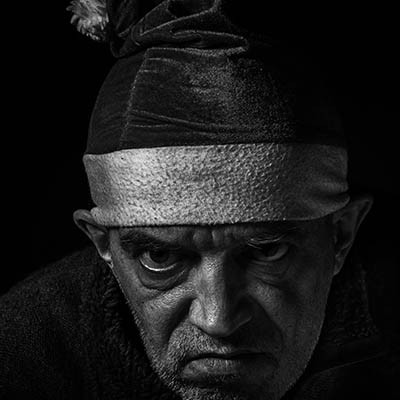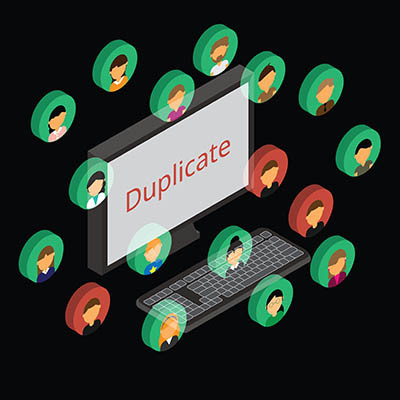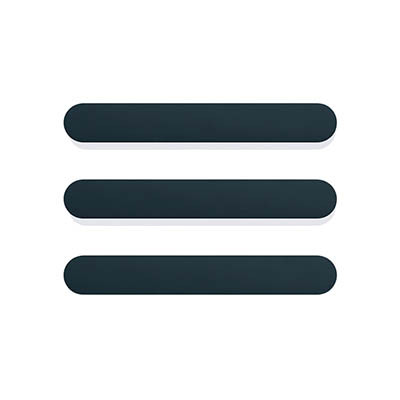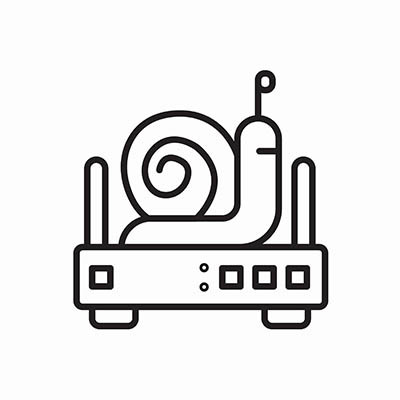Do you actually know which of your coworkers is one click away from getting the whole company hacked? It’s surprisingly easy to get into a business’ IT system. All it takes is one person falling for a fake email, downloading a sketchy file, or giving up their password to a scammer.
If you aren't testing your team, you’re basically just waiting for a disaster to happen. Here is why simulated phishing tests—sending out fake scam emails—are actually a great way to protect your business.