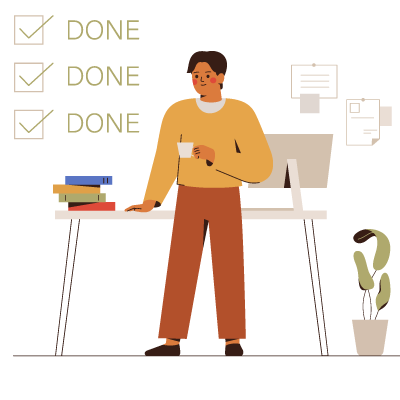With so much information to share throughout the workday, tools like Google Chat have no trouble proving their worth. That being said, there are niche use cases that many might assume are beyond the capabilities of Google Chat and its ilk… for instance, scheduling a message to be sent at a later date.
As it turns out, Google Chat has this exact ability, hidden in plain sight.