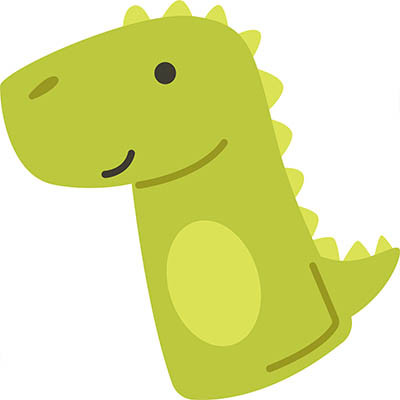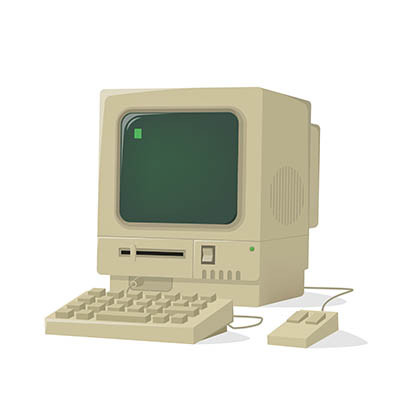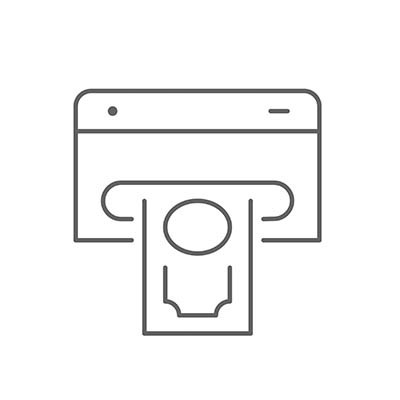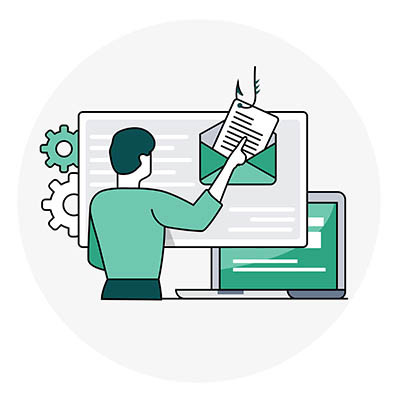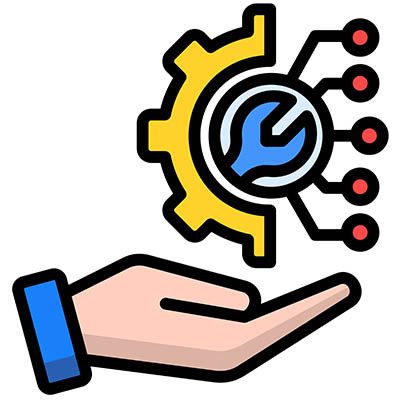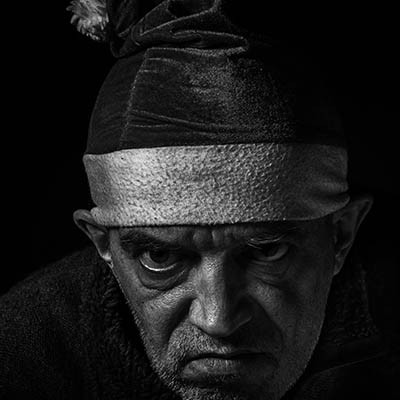Toys are an essential part of our development as people, whether you’re talking about baby toys that teach color recognition and empathy, collaborative toys that teach sharing and teamwork, or creative toys that encourage imagination and outside-the-box thinking. Just imagine what the toys of the future will be able to accomplish… assuming, of course, that the security issues we’re currently wrestling with are dealt with appropriately.
Unfortunately, this hurdle still needs work to be cleared.